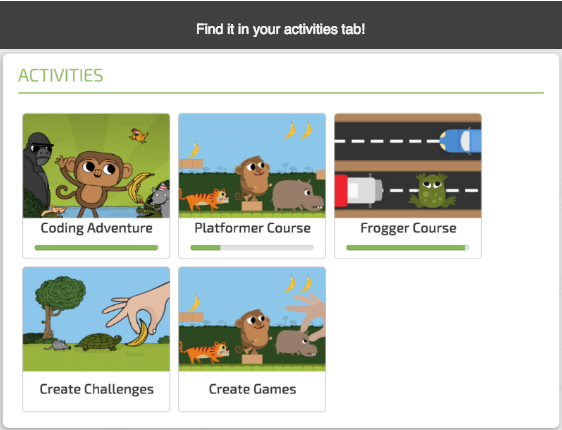Free trial

for school, district or after-school club




For the ultimate game-design experience, Game Builder incorporates a multi-faceted process to guide students into becoming computer game creators

The perfect place to jump-start creativity
Bring back retro with this Classic


Where creations come to life
Event handlers
“Rules” for different values of parameters (i.e. write if statements)
35 Exercises
Classroom lessons plans: 7
Parameters a function gets
Forever loop
30 Exercises
Classroom lessons plans: 7
Sprite sheets
Add and run an animation
26 Exercises
Classroom lessons plans: 5
After completing these courses, your students will be ready to design and share their very own games using the freestyle Create Games platform
It’s finally time to DIY!


Wonder what they all have in common?
They were all created with Game Builder
Game Builder is scaffolded, self-paced, and automatically assessed, so just like CodeMonkey’s award-winning Coding Adventure, it’s super easy to implement in the classroom.

Take your students from writing code to creating with code
Save and view students progress,
get access to solutions and lesson plans
Log-in not required
With Game Builder, students will learn fundamental game designing concepts. Using CoffeeScript, students will learn to design and build online games. Try CodeMonkey’s FREE hour-long coding courses to introduce your students to the basics of Computer Science in a fun and easy way.

With 15 game-creation challenges, Game Builder takes around an hour to complete.

Students should be 12 years or older to play. We recommend completing the Coding Adventure hour of code activity prior.

Using what they learned in Coding Adventure, students code games.

Students will master keyboard user-interface and game mechanics
Access CodeMonkey’s teacher notes for Game Builder to learn all the tips and tricks on how to host an hour of code in your classroom.
Full lesson plans available with a subscription


Game Builder aligns to the CSTA and Common Core standards so you know you are bringing a quality curriculum to your students.
For the full course
free trial, credit card not required
We are so excited to share something we’ve been working on for the past few months – CodeMonkey’s Game Builder and Game Creation courses!
We know you’ve been wondering ‘what’s next?’, ‘what do I do after my students finished all 200 challenges of CodeMonkey’s coding adventure?’ Well, the Game Builder courses are just the answer.
These two new courses will introduce your students to the world of digital creation: how to make a Platform game (like the classic Super Mario games) and how make a Frogger game (why did the frog cross the road? To learn coding!).
These two courses combine everything you know and love about CodeMonkey with some cool new features and most importantly – more coding education!

Necessary cookies are absolutely essential for the website to function properly. This category only includes cookies that ensures basic functionalities and security features of the website. These cookies do not store any personal information.
| Cookie | Type | Duration | Description |
|---|---|---|---|
| _codemonkey_session_rails_4 | 1 | 1 year | |
| _ga | persistent | 2 years | This cookie is installed by Google Analytics. The cookie is used to calculate visitor, session, campaign data and keep track of site usage for the site's analytics report. The cookies store information anonymously and assign a randomly generated number to identify unique visitors. |
| cookielawinfo-checkbox-advertisement | persistent | 11 months | The cookie is set by GDPR cookie consent to record the user consent for the cookies in the category "Advertisement". |
| cookielawinfo-checkbox-analytics | persistent | 11 months | This cookies is set by GDPR Cookie Consent WordPress Plugin. The cookie is used to remember the user consent for the cookies under the category "Analytics". |
| cookielawinfo-checkbox-functional | persistent | 11 months | |
| cookielawinfo-checkbox-necessary | persistent | 11 months | This cookie is set by GDPR Cookie Consent plugin. The cookies is used to store the user consent for the cookies in the category "Necessary". |
| cookielawinfo-checkbox-non-necessary | 0 | 11 months | This cookie is set by GDPR Cookie Consent plugin. The cookies is used to store the user consent for the cookies in the category "Non Necessary". |
| cookielawinfo-checkbox-other | persistent | 11 months | |
| cookielawinfo-checkbox-performance | persistent | 11 months | This cookie is used to keep track of which cookies the user have approved for this site. |
| JSESSIONID | 1 | 1 year | Used by sites written in JSP. General purpose platform session cookies that are used to maintain users' state across page requests. |
| viewed_cookie_policy | persistent | 1 hour | The cookie is set by the GDPR Cookie Consent plugin and is used to store whether or not user has consented to the use of cookies. It does not store any personal data. |
| XSRF-TOKEN | persistent | 1 year | The cookie is set by Wix website building platform on Wix website. The cookie is used for security purposes. |
Any cookies that may not be particularly necessary for the website to function and is used specifically to collect user personal data via analytics, ads, other embedded contents are termed as non-necessary cookies. It is mandatory to procure user consent prior to running these cookies on your website.
| Cookie | Type | Duration | Description |
|---|---|---|---|
| rlas3 | persistent | 11 months | The cookie is set by rlcdn.com. The cookie is used to serve relevant ads to the visitor as well as limit the time the visitor sees an and also measure the effectiveness of the campaign. |
| UserMatchHistory | persistent | 1 month | Linkedin - Used to track visitors on multiple websites, in order to present relevant advertisement based on the visitor's preferences. |
| Cookie | Type | Duration | Description |
|---|---|---|---|
| __utma | persistent | 2 years | This cookie is set by Google Analytics and is used to distinguish users and sessions. The cookie is created when the JavaScript library executes and there are no existing __utma cookies. The cookie is updated every time data is sent to Google Analytics. |
| __utmb | persistent | 30 minutes | The cookie is set by Google Analytics. The cookie is used to determine new sessions/visits. The cookie is created when the JavaScript library executes and there are no existing __utma cookies. The cookie is updated every time data is sent to Google Analytics. |
| __utmc | persistent | 1 year | The cookie is set by Google Analytics and is deleted when the user closes the browser. The cookie is not used by ga.js. The cookie is used to enable interoperability with urchin.js which is an older version of Google analytics and used in conjunction with the __utmb cookie to determine new sessions/visits. |
| __utmt | persistent | 10 minutes | The cookie is set by Google Analytics and is used to throttle request rate. |
| __utmz | persistent | 6 months | This cookie is set by Google analytics and is used to store the traffic source or campaign through which the visitor reached your site. |
| _gat | persistent | 1 minute | This cookies is installed by Google Universal Analytics to throttle the request rate to limit the colllection of data on high traffic sites. |
| YSC | 1 | 1 year | This cookies is set by Youtube and is used to track the views of embedded videos. |
| Cookie | Type | Duration | Description |
|---|---|---|---|
| _gcl_au | persistent | 3 months | This cookie is used by Google Analytics to understand user interaction with the website. |
| _gid | persistent | 1 day | This cookie is installed by Google Analytics. The cookie is used to store information of how visitors use a website and helps in creating an analytics report of how the wbsite is doing. The data collected including the number visitors, the source where they have come from, and the pages viisted in an anonymous form. |
| GPS | persistent | 30 minutes | This cookie is set by Youtube and registers a unique ID for tracking users based on their geographical location |
| MR | persistent | 5 months | This cookie is used to measure the use of the website for analytics purposes. |
| MUIDB | 1 | 1 year | This cookie is used by MicroSoft and collects data about users of visits on multiple website. This data is used to analyze the efficiency of advertisements on websites. |
| Cookie | Type | Duration | Description |
|---|---|---|---|
| _fbp | persistent | 3 months | This cookie is set by Facebook to deliver advertisement when they are on Facebook or a digital platform powered by Facebook advertising after visiting this website. |
| bscookie | 1 | 2 years | This cookie is a browser ID cookie set by Linked share Buttons and ad tags. |
| fr | 1 | 3 months | The cookie is set by Facebook to show relevant advertisments to the users and measure and improve the advertisements. The cookie also tracks the behavior of the user across the web on sites that have Facebook pixel or Facebook social plugin. |
| IDE | 1 | 2 years | Used by Google DoubleClick and stores information about how the user uses the website and any other advertisement before visiting the website. This is used to present users with ads that are relevant to them according to the user profile. |
| MUID | persistent | 1 year | Used by Microsoft as a unique identifier. The cookie is set by embedded Microsoft scripts. The purpose of this cookie is to synchronize the ID across many different Microsoft domains to enable user tracking. |
| pxrc | persistent | 2 months | The purpose of the cookie is to identify a visitor to serve relevant advertisement. |
| rlas3 | persistent | 11 months | The cookie is set by rlcdn.com. The cookie is used to serve relevant ads to the visitor as well as limit the time the visitor sees an and also measure the effectiveness of the campaign. |
| skimCSP | persistent | 11 months | This cookie is set by SkimResources. The cookie is used to record data on the visitor to optimize the relevance of the advretisements served to the users. |
| TapAd_DID | persistent | 2 months | The cookie is set by tapad.com. The purpose of the cookie is to track users across devices to enable targeted advertising |
| TapAd_TS | persistent | 2 months | The cookie is set by Tapad.com. The purpose of the cookie is to track users across devices to enable targeted advertising. |
| TDCPM | persistent | 1 year | The cookie is set by CloudFare service to store a unique ID to identify a returning users device which then is used for targeted advertising. |
| TDID | persistent | 1 year | The cookie is set by CloudFare service to store a unique ID to identify a returning users device which then is used for targeted advertising. |
| test_cookie | persistent | 15 minutes | This cookie is set by doubleclick.net. The purpose of the cookie is to determine if the users' browser supports cookies. |
| VISITOR_INFO1_LIVE | 1 | 5 months | This cookie is set by Youtube. Used to track the information of the embedded YouTube videos on a website. |
| Cookie | Type | Duration | Description |
|---|---|---|---|
| _scid | persistent | 1 year | |
| _sctr | persistent | 1 year | |
| li_sugr | persistent | 3 months | |
| lissc | persistent | 11 months | |
| sc_at | persistent | 1 year | |
| TapAd_3WAY_SYNCS | persistent | 2 months | |
| TapAd_TTD_SYNC | persistent | 2 months | |
| u | persistent | 3 months |
| Cookie | Type | Duration | Description |
|---|---|---|---|
| bcookie | persistent | 2 years | This cookie is set by linkedIn. The purpose of the cookie is to enable LinkedIn functionalities on the page. |
| lang | persistent | 1 year | This cookie is used to store the language preferences of a user to serve up content in that stored language the next time user visit the website. |
| lidc | persistent | 1 day | This cookie is set by LinkedIn and used for routing. |